Assalamu Alikom ,
After many attempts to run a report from the current form in ORACLE 10g.
I found this is the easiest method.
Update #1 :
To display Arabic Characters without bugs of Reports , follow these steps :
1# Go to Start Menu then type REGEDIT press Enter
2# Search For Reports_Path then add C:\Windows\Fonts (the Windows Font Folder)
note that there may be more than REPORTS_PATH in Registry , so edit all found.


Update #4 :Create Report Server :
Open START menu then open RUN then write down :
rwserver server=empsrv
First we assume we have EMPLOYEES Report and DEPARTMENTS Form.
EMPLOYEES Report SQL:
Select last_name
, salary , department_id
From employees
Where department_id=:p_dept
--where :p_dept is the user parameter in reports.
DEPARTMENTS Form SQL select * from employees
we create a button and mark Mouse Navigate :NO
and when_button_pressed trigger:
web.show_document('http://nextpast-pc:8889/reports/rwservlet?server=empsrv&destype=cache&desformat=pdf&report=E:\Faramawy\cscourse\Areej_Script\Reports\emps.jsp&userid=hr/hr@orcl& p_dept ='||:department_id);
--where p_dept is case-sensitive as it was written in Reports.
--and :department_id is the name of department_id column shown on Form.
#Before Running form you must run Reports Server as following :
Start--Run-- rwserver server=empsrv
-- where empsrv is the name of Reports Server
enjoy...
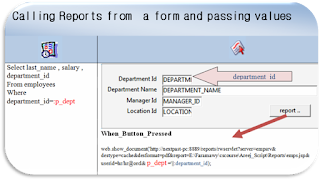
No comments:
Post a Comment